In today’s digital age the educational and productive use of mobile devices is very important for children. If we utilize these devices correctly they can serve as powerful tools to enhance a child’s learning, creativity, and skill development. Here are some key points:
Online Tutorial Platforms:
Online tutorial platforms have become valuable resources for parents and caregivers seeking educational content tailored to children’s needs and interests. These platforms offer a wide array of engaging and informative materials designed to enhance a child’s learning experience. Some popular online tutorial platforms suitable for children include Khan Academy, Coursera for Kids, YouTube Kids (with appropriate content filters), and various educational channels on YouTube.

Khan Academy, a renowned platform, provides a plethora of free educational videos and interactive lessons spanning subjects like math, science, and humanities. Its user-friendly interface and well-structured content make it accessible to children of all ages. Coursera for Kids is another notable platform that offers specialized courses designed specifically for young learners. These courses cover a broad range of subjects, from coding and robotics to language learning, encouraging kids to explore their interests and acquire new skills.
YouTube Kids, when used with appropriate content filters and parental supervision, can be a treasure trove of educational videos. It hosts educational channels that deliver entertaining and informative content on a variety of topics. Parents and caregivers can curate a playlist of age-appropriate videos, ensuring that children have access to high-quality educational material. By introducing these online tutorial platforms to parents and caregivers, we empower them to make informed choices about their child’s digital education, fostering a love for learning and discovery from an early age.
How educational tutorials are helpful?
Educational tutorials are immensely beneficial for children’s learning and development. These tutorials offer a wealth of knowledge and interactive experiences that cater to various age groups and skill levels. Firstly, educational tutorials make learning engaging and fun, captivating young minds with colorful visuals, interactive quizzes, and hands-on activities. This engagement keeps children motivated to explore and absorb new information. They can delve into subjects like math, science, history, and languages at their own pace, reinforcing comprehension and boosting confidence.
Furthermore, educational tutorials foster independent learning skills. Kids learn how to navigate digital platforms, search for answers to their questions, and solve problems effectively. This self-sufficiency is a valuable life skill that extends beyond the screen. Additionally, these tutorials can adapt to a child’s individual learning style, helping them grasp complex concepts by breaking them down into manageable, easy-to-understand segments. By offering a diverse range of tutorials, children can explore their interests and talents, whether it’s coding, art, or science experiments. Educational tutorials thus empower kids with the knowledge and skills they need to excel academically and in their personal growth.
Parental Involvement
Parental involvement plays a pivotal role in enhancing a child’s educational experience through online tutorials. It is essential for parents and caregivers to actively participate in the selection, monitoring, and discussion of these tutorials with their children. By taking an active role in their child’s digital learning journey, parents can ensure that the educational content aligns with their child’s needs and values while promoting a safe and enriching online environment.

One key aspect of parental involvement is selecting appropriate educational tutorials. Parents should seek out tutorials that are age-appropriate and align with their child’s learning goals and interests. By doing so, they can ensure that the content is not only engaging but also relevant to their child’s educational development. Additionally, parents can actively monitor their child’s tutorial usage, tracking progress and assessing the impact of these lessons on their learning outcomes. This monitoring helps parents identify areas where their child may need additional support or where they excel.
Furthermore, encouraging parents to watch tutorials together with their children fosters a sense of collaboration and shared learning. This approach allows parents to gain insight into their child’s interests and challenges while providing an opportunity to ask questions and engage in meaningful discussions. It strengthens the parent-child bond and demonstrates a commitment to their child’s education. Ultimately, parental involvement in educational tutorials empowers parents to take an active and supportive role in their child’s learning journey, ensuring that the educational content is both enriching and aligned with their family’s educational values.
Promote Interactive Learning
Promoting interactive learning through the use of educational apps and games is a powerful way to engage children in a dynamic and enriching educational experience. These interactive tools stimulate critical thinking, foster collaboration with peers, and nurture various essential skills. Parents and educators should actively seek out apps and games that provide these interactive elements to maximize a child’s learning potential.
Interactive educational apps and games are designed to captivate children’s attention while imparting valuable knowledge and skills. They often incorporate problem-solving challenges, puzzles, and quizzes that encourage critical thinking and decision-making. By engaging with these activities, children learn to analyze situations, think creatively, and apply their knowledge to solve real-world problems, all while having fun.

Collaboration is another vital aspect of interactive learning. Many educational apps and games offer multiplayer modes or opportunities for children to work together on tasks. This fosters teamwork, communication, and social skills as children collaborate to achieve common goals. Moreover, it enhances their ability to share ideas, learn from one another, and appreciate diverse perspectives. By promoting interactive learning and collaboration, parents and educators can help children develop the skills they need to thrive in an interconnected and knowledge-driven world.
In addition to games and apps, virtual simulations and educational videos are valuable tools for interactive learning. Virtual simulations provide hands-on experiences in various subjects, allowing children to explore and experiment in a safe digital environment. Educational videos, when used effectively, can complement classroom learning by presenting complex concepts in an engaging and visual format. Overall, embracing interactive learning through these resources empowers children to become active and enthusiastic learners, building a strong foundation for their educational journey.
Age-Appropriate Educational Apps
Choosing age-appropriate educational apps and games for children is a critical aspect of their digital learning journey. It’s essential to consider a child’s developmental stage and individual learning needs when selecting these apps. This thoughtful selection process ensures that the educational content is not only engaging but also tailored to a child’s cognitive abilities and readiness for learning.
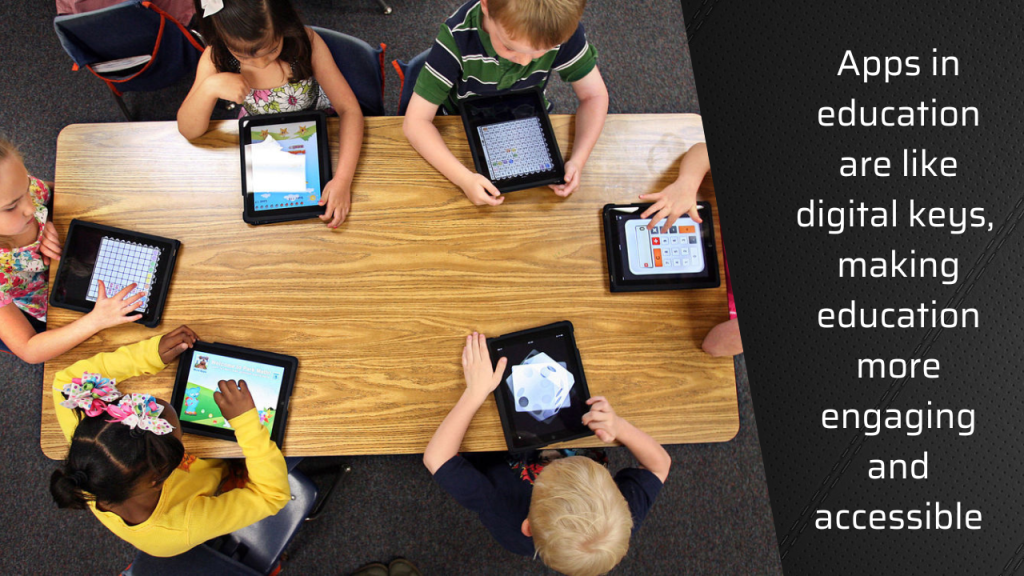
Age-appropriate apps are designed to align with a child’s developmental milestones, allowing them to explore and absorb knowledge at a pace that suits their age and comprehension level. These apps often incorporate interactive and visually appealing elements that capture a child’s attention and encourage active participation. By selecting apps that match a child’s stage of development, parents and caregivers can provide a learning experience that is both enjoyable and conducive to skill development.
Moreover, age-appropriate educational apps cater to a child’s individual learning needs. Children have diverse learning styles, strengths, and interests, and the right app can cater to these unique characteristics. For example, a preschooler may benefit from apps that focus on basic numeracy and literacy skills, while an older child may require more advanced apps to support their academic growth. By considering a child’s specific learning needs, parents and caregivers can enhance their educational experience and set them on a path to academic success. In summary, the selection of age-appropriate educational apps is paramount in fostering a positive and effective digital learning environment for children, one that maximizes their potential and supports their overall development.
Set Screen Time Limits
Setting screen time limits is a crucial aspect of ensuring a healthy and balanced digital experience for children. Parents and caregivers can establish clear guidelines to regulate the amount of time kids spend on mobile devices. To achieve this, utilizing parental control features and apps is essential. These tools provide a practical way to enforce screen time restrictions and create structured routines for children’s device usage.

Parental control features allow guardians to set daily or weekly time limits on mobile device usage. This means parents can specify the maximum amount of screen time a child can have for both recreational and educational purposes. By implementing these restrictions, caregivers can strike a balance between technology and other essential activities, such as outdoor play, homework, and family time. Moreover, these tools often offer the flexibility to schedule specific periods for educational use, ensuring that children have dedicated time for learning on their devices. This structured approach not only promotes responsible screen time management but also maximizes the educational benefits of mobile devices.
By using parental control features and apps to set screen time limits, parents can foster healthy digital habits and minimize the risks associated with excessive screen time, such as eye strain and reduced physical activity. These tools empower caregivers to create a safe and controlled digital environment that promotes responsible device use and enhances children’s overall well-being.
Monitor Usage
Monitoring your child’s mobile device usage through parental control and monitoring apps is a crucial step in ensuring a safe and productive digital experience. These apps empower parents to keep a close eye on their child’s online activities, providing insights into their digital behavior and helping to maintain a healthy balance between screen time and educational goals.
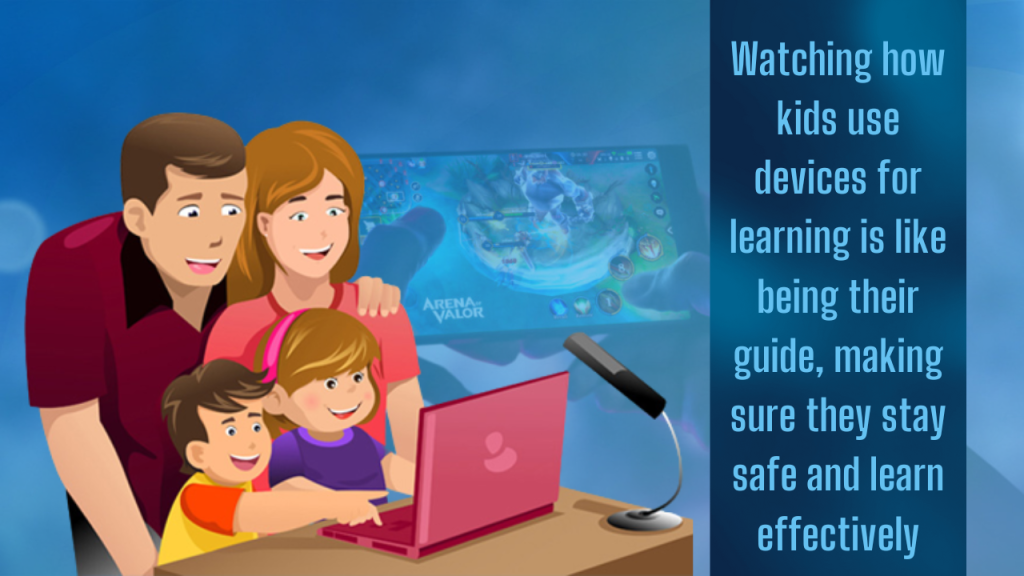
Parental control apps allow you to set specific parameters for your child’s device usage, such as screen time limits and content filters. By implementing these restrictions, you can ensure that your child spends an appropriate amount of time on educational activities and avoids excessive exposure to non-educational content. These apps often provide detailed usage reports, enabling you to track your child’s app usage and websites visited, which can help identify areas where adjustments may be needed.
Furthermore, monitoring apps offer real-time visibility into your child’s online interactions, ensuring their safety and well-being. They can help you identify potential issues such as cyberbullying, inappropriate content, or excessive social media usage. By staying informed about your child’s digital behavior, you can have open and constructive conversations about their online experiences and ensure that they are staying on track with their educational goals. In summary, parental control and monitoring apps are valuable tools that provide parents with the means to actively oversee their child’s digital activities, promote responsible device use, and support their educational development.



Leave a Reply