Let’s face it—your homepage is your digital storefront. If it doesn’t grab attention, engage users, or guide them toward taking action, you’re likely missing out on valuable conversions. That’s where A/B testing comes in—a strategic method that lets you test what’s working (and what’s not) by comparing two or more versions of your homepage.
At TechGroomers, we help businesses enhance their website performance through smart experimentation. In this guide, we’ll break down how to run A/B tests on your homepage like a seasoned digital marketer.
What Is A/B Testing?
A/B testing (also known as split testing) involves comparing two versions of a web page to determine which one performs better. For your homepage, this could mean testing different headlines, layouts, CTA buttons, color schemes, images, or even content placement.
Visitors are randomly shown Version A or Version B, and their behavior is tracked to see which version results in higher engagement or conversion rates.
Why Is A/B Testing Important for Your Homepage?
Your homepage is often the first impression your brand makes online. Optimizing it can:
- Improve conversion rates
- Increase time on site
- Reduce bounce rates
- Improve user experience
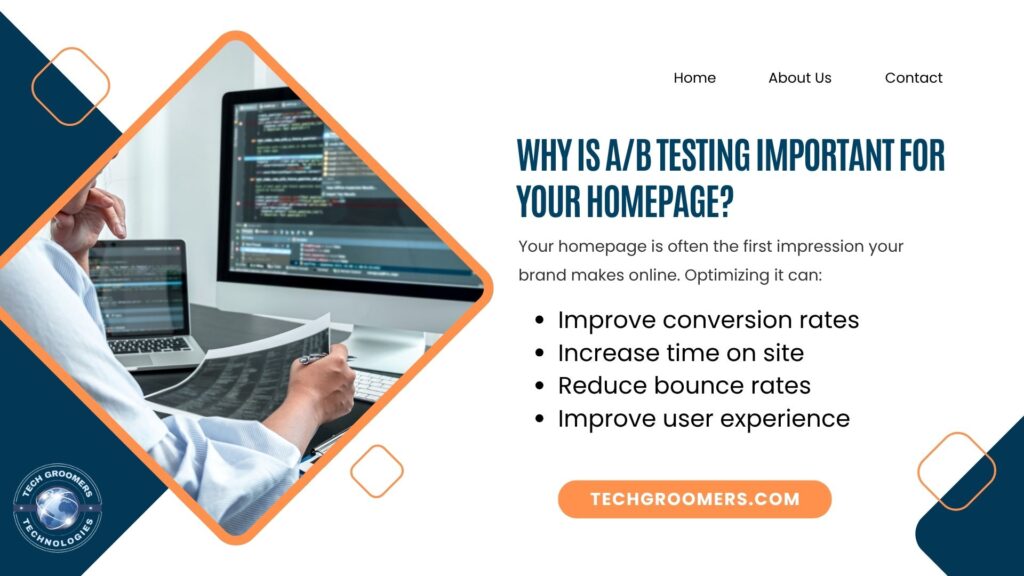
By conducting regular A/B tests, you make data-driven decisions rather than guessing what your audience prefers.
What to Test on Your Homepage
Not sure what to start with? Here are elements you can experiment with:
- Headline Text: Try different tones, lengths, or value propositions.
- CTA Buttons: Test placement, color, wording (e.g., “Buy Now” vs. “Get Started”).
- Hero Image or Video: Try swapping images, adding animations, or replacing with a video.
- Navigation Bar: Test simplified vs. full menu versions.
- Social Proof: Display testimonials, logos, or user counts in different formats.
- Content Layout: Experiment with column designs, whitespace, and order of sections.
How to Set Up an A/B Test
Follow these steps to get started:
1. Define Your Goal
What are you hoping to achieve? More sign-ups, sales, clicks, or downloads?
2. Choose a Variable to Test
Focus on one change at a time to get clear results.
3. Create Your Variations
Use your CMS, website builder, or tools like Google Optimize or VWO to make version B.
4. Split Your Traffic
Randomly send visitors to version A or B using an A/B testing tool.
5. Measure Results
Track KPIs like CTR, bounce rate, and conversions. Let the test run long enough to collect significant data.
6. Implement the Winner
Once you find a clear winner, apply the changes permanently to your homepage.
Tools to Use for A/B Testing
- Google Optimize (free and easy for beginners)
- VWO (advanced features)
- Optimizely (enterprise-grade testing)
- Unbounce (great for landing pages)
- HubSpot (integrated with marketing tools)
Common Mistakes to Avoid
- Testing too many variables at once: You won’t know what made the difference.
- Ending the test too early: Give it time for accurate data.
- Ignoring mobile users: Always test across all devices.
- Not setting a clear goal: Without a goal, your data has no direction.
TechGroomers Tip: Always Keep Testing
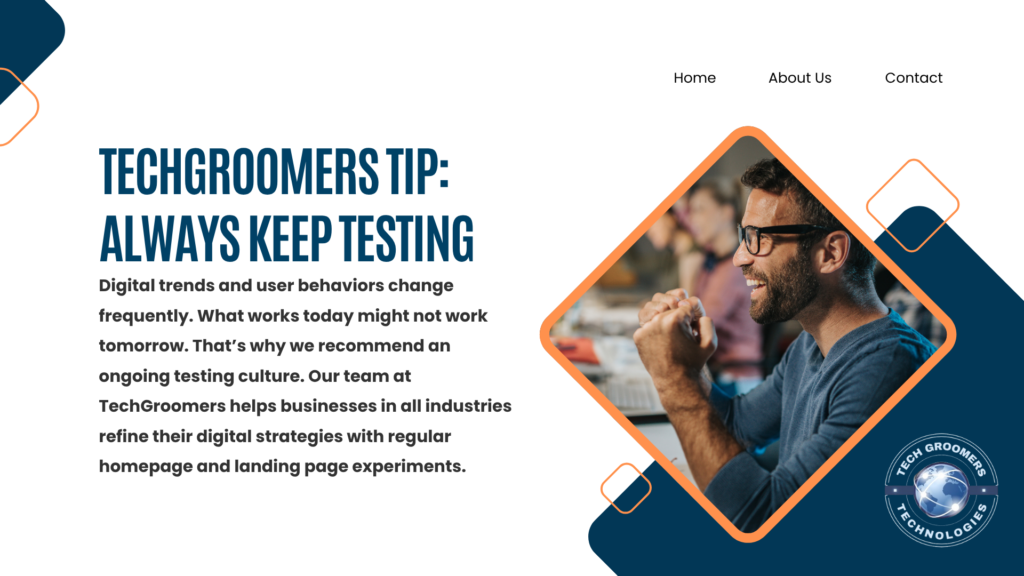
Digital trends and user behaviors change frequently. What works today might not work tomorrow. That’s why we recommend an ongoing testing culture. Our team at TechGroomers helps businesses in all industries refine their digital strategies with regular homepage and landing page experiments.
Final Thoughts
A/B testing is one of the most powerful tools in digital marketing. When executed properly, it can significantly improve your website’s performance without requiring a full redesign. Remember, even small changes can lead to big wins.
Need help optimizing your homepage? TechGroomers has your back. Visit TechGroomers to learn how our digital experts can elevate your online presence.
Start testing, start converting!
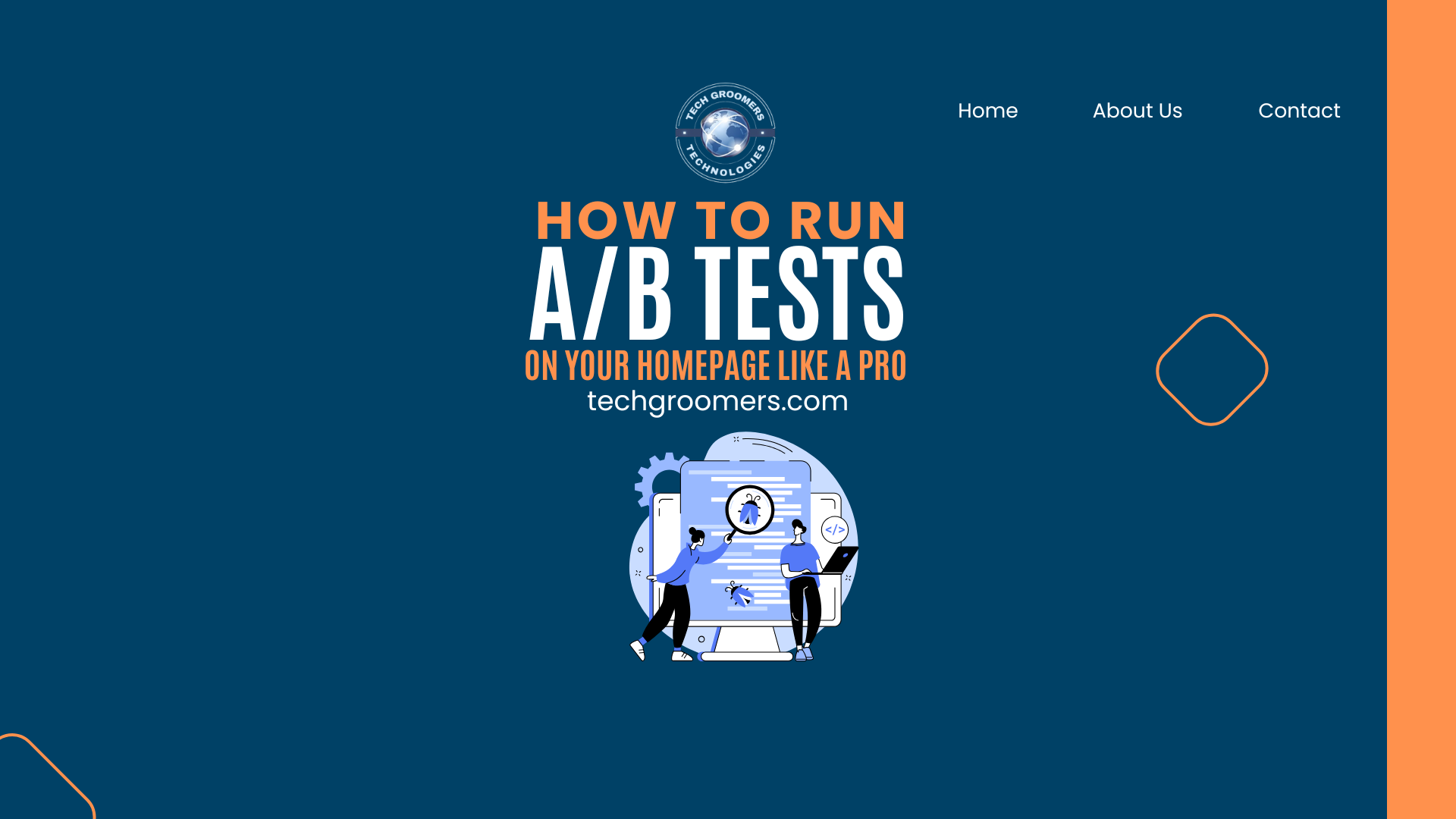



Leave a Reply