In today’s digital-first world, building a powerful and functional website isn’t just about having great design and fast hosting — it’s also about functionality. And that’s where plugins come in. If you’ve ever wondered what plugins are and why they’re important, this blog post by TechGroomers will clear things up and guide you through their significance in modern web development.
What Are Plugins?
In simple terms, a plugin is a software add-on that extends the functionality of a website — especially if you’re using content management systems like WordPress. Think of them as apps for your website. Just like you install apps on your phone to add new features, you can install plugins on your website to do the same.
For example:
- Want to add a contact form? Use a contact form plugin.
- Need better SEO optimization? Install an SEO plugin.
- Want to make your website faster? There are caching plugins for that.
With thousands of free and premium options available, plugins allow website owners to customize and improve their sites without needing to write a single line of code.
Why Plugins Are Important for Your Website
Here are the main reasons plugins are essential to any website, especially those built on WordPress:
1. Enhanced Functionality
Plugins let you go beyond the limitations of your basic theme or template. Whether you need social sharing buttons, e-commerce capabilities, sliders, or newsletter signups — plugins make it all possible.
2. Improved User Experience
User experience (UX) is critical for engagement and conversions. Plugins like page builders, image optimizers, and speed boosters can significantly enhance how users interact with your website.
3. Better Security
WordPress security plugins help protect your website from hackers, malware, and brute force attacks. Features like firewalls, login limiters, and spam filters ensure a safer browsing experience.
4. Search Engine Optimization (SEO)
Plugins like Yoast SEO or Rank Math allow you to optimize your content for search engines easily, helping you improve visibility and organic traffic without hiring a full-time SEO expert.
5. Scalability
As your website grows, you can add new features without rebuilding it. Whether you’re expanding your blog into an e-commerce site or adding multilingual support, plugins can scale with your needs.
Common Categories of Plugins
Here are some popular categories of WordPress plugins that every website owner should know:
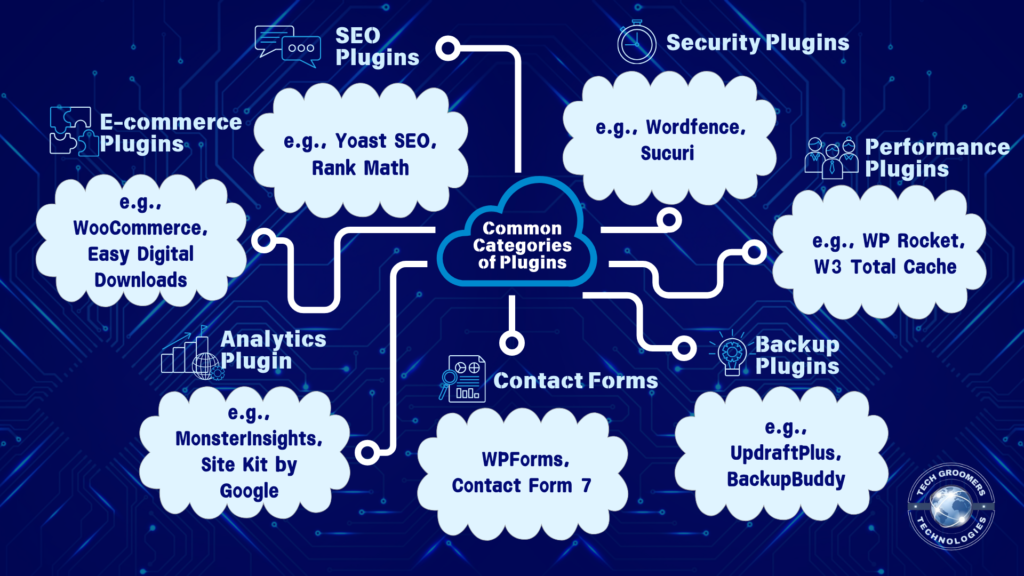
- SEO Plugins – e.g., Yoast SEO, Rank Math
- Security Plugins – e.g., Wordfence, Sucuri
- Performance Plugins – e.g., WP Rocket, W3 Total Cache
- Backup Plugins – e.g., UpdraftPlus, BackupBuddy
- Contact Forms – e.g., WPForms, Contact Form 7
- Analytics Plugins – e.g., MonsterInsights, Site Kit by Google
- E-commerce Plugins – e.g., WooCommerce, Easy Digital Downloads
How TechGroomers Helps You Choose and Use the Right Plugins
At TechGroomers, we understand that choosing the right plugins can be overwhelming — especially for beginners. That’s why our expert team helps you:
- Identify the right plugins based on your business goals.
- Avoid plugin bloat, ensuring you only use what’s necessary.
- Install and configure plugins correctly to avoid compatibility issues.
- Optimize your site speed by recommending lightweight, fast plugins.
- Maintain and update plugins regularly to ensure security and functionality.
Whether you’re building a personal blog or a large e-commerce store, TechGroomers ensures you have the tools and support needed to succeed.
Final Thoughts
Plugins are the backbone of a successful WordPress website. They allow customization, improve security, boost SEO, and enhance user experience — all without needing to code. But with great power comes great responsibility: poor plugin management can slow down or even crash your site.

That’s why TechGroomers is here to help. Our web development services are designed to build fast, secure, and feature-rich websites using only the most reliable plugins.
Looking to power up your website? Visit TechGroomers.com and let’s make your digital presence stronger — one plugin at a time.




Leave a Reply