Launching an online store today is easier than ever, but building a high-performance Shopify store that attracts customers, loads fast, and converts clicks into sales requires strategy. A slow or poorly optimized website can cost you customers, while a store built with performance in mind can give you a serious competitive edge.
In this blog, we’ll walk through the key steps to create a high-performing Shopify store — from choosing the right theme and apps to optimizing speed, SEO, and the checkout experience.
1. Start with a Clear Strategy
Before setting up your store, map out the essentials:
- Target audience – Who are your customers? What devices do they use most?
- Products & inventory – Decide on categories, variants, and product images.
- Performance goals – Set benchmarks for speed, mobile responsiveness, and conversion rates.
Starting with a strategy ensures every choice you make in Shopify supports growth and avoids unnecessary complexity.

2. Pick a Fast, Responsive Theme
Shopify offers hundreds of themes, but not all are optimized for speed. A high-performance store begins with a lightweight, mobile-first theme.
Tips for choosing:
- Select a theme with minimal code bloat and flexible customization.
- Prioritize themes designed for mobile users, since most online shopping happens on smartphones.
- Test demo stores for loading speed before committing.
Remember, every extra second of load time increases bounce rate — so keep it fast and simple.
3. Optimize Images and Media
Images are often the heaviest elements on an online store. A few simple steps can drastically improve performance:
- Compress and resize images before uploading.
- Use modern formats like WebP for faster loading.
- Enable lazy loading so images load only when customers scroll.
- Avoid auto-playing videos unless necessary.
By reducing file sizes, you improve both Core Web Vitals and user experience.
4. Keep Apps Lean and Purposeful
Shopify apps extend functionality, but too many apps can slow your store. Each installed app may add code and scripts that impact speed.
Best practices:
- Install only apps that add clear value (reviews, SEO, email marketing, payments).
- Audit your apps regularly and remove unused ones.
- Whenever possible, use Shopify’s built-in features instead of third-party apps.
A lean app strategy keeps your store smooth and efficient.
5. Boost Store Speed
Performance isn’t just about visuals — your backend setup matters too. Some proven methods include:
- Minify code (CSS, HTML, JavaScript).
- Defer non-critical scripts so they load after the main content.
- Use Shopify’s built-in content delivery network (CDN) to deliver files quickly worldwide.
- Limit the number of fonts and preload only essential ones.
Even small speed improvements can increase conversions significantly.

6. Design Product Pages That Sell
Your product pages are the heart of your Shopify store. To make them both SEO-friendly and conversion-focused:
- Write keyword-rich product titles and descriptions.
- Add high-quality images with zoom functionality.
- Display customer reviews and trust signals like return policies.
- Keep the Buy/Add to Cart button visible without excessive scrolling.
- Use structured data (schema markup) for better visibility in Google results.
Great product pages combine speed, trust, and clear CTAs.
7. Streamline Checkout for Conversions
The checkout process is where many sales are lost. To optimize:
- Offer multiple secure payment options (Shopify Payments, PayPal, etc.).
- Enable guest checkout so customers don’t need an account.
- Reduce required form fields to speed up the process.
- Show security badges and SSL certificates for trust.
A frictionless checkout can reduce cart abandonment and boost conversions instantly.
8. Focus on SEO from Day One
Shopify has built-in SEO features, but you can go further:
- Use keyword-optimized meta titles and descriptions.
- Create SEO-friendly URLs (e.g., /collections/wireless-earbuds instead of random strings).
- Publish regular blogs and guides to target long-tail keywords.
- Add alt text to images for accessibility and rankings.
SEO is a long-term strategy that drives free, consistent traffic to your store.
9. Personalize and Upsell
Once the basics are in place, focus on increasing average order value (AOV):
- Add personalized product recommendations (“You may also like…”).
- Offer bundles or discounts for multi-item purchases.
- Use AI-powered apps to suggest products based on browsing history.
Personalization not only boosts sales but also creates a better shopping experience.
10. Measure and Improve
High-performance stores aren’t “set and forget.” Use tools like:
- Google PageSpeed Insights to monitor speed.
- Shopify Analytics to track conversions, traffic sources, and bounce rates.
- Heatmaps to understand user behavior.
Regular testing ensures your store keeps improving as traffic grows.
Final Thoughts
Building a high-performance Shopify store isn’t about flashy design or hundreds of apps — it’s about speed, simplicity, and customer focus. From lightweight themes and image optimization to SEO and checkout streamlining, every decision impacts performance.
When you invest in performance, you get a store that not only ranks higher in search engines but also delivers a smooth experience that keeps customers coming back.
At TechGroomers, we specialize in building and optimizing Shopify stores that are fast, user-friendly, and ready to scale. Whether you need a new Shopify setup, performance audit, or SEO strategy, we can help you unlock the full potential of your eCommerce business
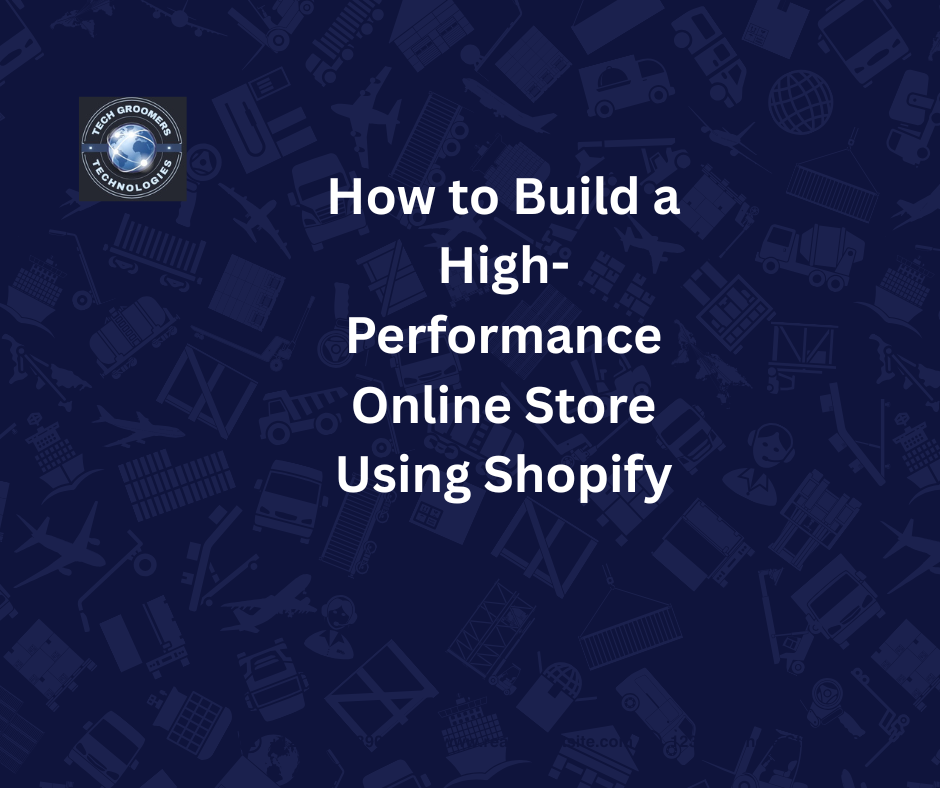



Leave a Reply